# H5开发带有地图编辑器的游戏
- 首先我们需要一个编辑器相关的东西得借助什么。这块有很多种选择,比如xml,csv、json、甚至纯文本都是可以的
但是基于小巧和种种原因,我最终选择了json,并且决定地图编辑器用U3d实现,而游戏则用H5实现
首先思考何为地图编辑器,这个得从游戏开发中的脚本开始说起了,其实脚本语言和外置的json、xml高度相似,如果你读过游戏的编译原理这本书的话…
书籍地址:https://book.douban.com/subject/1927405/
1.地图编辑器到底需要什么
首先在游戏里,必然存在地形、障碍物、敌人、特效多种类型的元素,当然如果要设计一些比较高端的元素可能需要在json中外部引用进行扩展脚本,这里就不在这一次探讨的范围,这次我们主要还是区分地形,障碍物、敌人、特效这几种情况进行设计。

1.如果采取json格式如何设计数据类型
不同的敌人、障碍物、地形都得设置不同的参数,json包括的作用就很好显示出来了,也就是葫芦娃套娃,一层套一层,单位放在单位类里面,而这个单位的属性又放在单位这个类里面,单位的属性又有具体的子属性。
为了方便大家的理解,以我的游戏“一冲无前”为例,我这里直接放出一个实例给大家看看
{
"enemy": [
{
"id": 207,
"type": 2,
"name": "瘦子",
"posX": 55.0,
"posY": 0.0,
"C": 30.0,
"Size": 0.10000000149011612,
"shakeTime": 300.0,
"speedipa": 300.0,
"idleAni": "slim_idle",
"beHitAni": "slim_die",
"audioSrc": "Q",
"isbeHit": true
},
{
"id": 901,
"type": 2,
"name": "女神",
"posX": 80.0,
"posY": 0.0,
"C": 10.0,
"Size": -0.15000000596046449,
"shakeTime": 100.0,
"speedipa": 100.0,
"idleAni": "Lady_idle",
"beHitAni": "Lady_die",
"audioSrc": "Q",
"isbeHit": false
},
{
"id": 207,
"type": 2,
"name": "瘦子2",
"posX": 25.0,
"posY": 0.0,
"C": 30.0,
"Size": 0.10000000149011612,
"shakeTime": 300.0,
"speedipa": 300.0,
"idleAni": "slim_idle",
"beHitAni": "slim_die",
"audioSrc": "Q",
"isbeHit": true
}
],
"Length": 100
}
引入眼帘就是各种参数了,这里参数并没有进行太过复杂的套娃,毕竟我目前开发这款游戏属于偏休闲横板游戏,自然也没有设计过于复杂的参数和套娃模式了。
这里还是给大家介绍下这些参数的作用。
| 字段名 | 数值类型 | 值 | 作用 |
|---|---|---|---|
| id | number | 207 | 用于区分具体对象 |
| type | number | 2 | 进行功能函数调用 |
| name | String | 瘦子(敌人) | 用于给对象起名字 |
| posX | number(float) | 55.0 | 判断对象x位置 |
| posY | number(float) | 0.0-为了避免参数太多,这里应该和x放在一起,string里逗号进行split分开比较好但是这里为了比较便于理解就分开了 | 判断对象y位置 |
| C | number(float) | 30.0 | 参数C,通过公式来计算,来为不同单位添加不同的打击感 |
| Size | number(float) | 0.10000000149011612 | 参数SIze,通过公式来计算,来为不同单位添加不同的打击感 |
| shakeTime | number(float) | 300.0 | 单位被击杀后晃动摄像机时间 |
| idleAni | String | slim_idle | 单位默认的动画文件 |
| beHitAni | string | slim_die | 单位被打击事播放的动画文件 |
| audioSrc | string | Q | 单位死亡播放的声音文件 |
| isbeHit | bool | true | 是否需要被击杀进行计分 |
| func1 | obj | everyThing | 预留字段,保留设计 |
| func2 | obj | everyThing | (可能用作后期扩展脚本) |
| 这里看上去有些参数过多的感觉,但这些参数都只属于地图编辑器内部的字段,如果每一项每一次都要使用编辑器的人来填写,那么肯定会发疯,所以我们可以设置一个保存一堆默认组件的json,使用默认组件会自动为所有其他参数赋默认值。这样使用编辑器的人就舒服了。可以直接把对象调出来 |
{
"enemy": [
{
"id": 901,
"type": 2,
"name": "女神",
"posX": 5.0,
"posY": 0.0,
"C": 10.0,
"Size": -0.15,
"shakeTime": 100.0,
"speedipa": 100.0,
"idleAni": "Lady_idle",
"beHitAni": "Lady_die",
"audioSrc": "Q",
"isbeHit": false
},
{
"id": 101,
"type": 2,
"name": "草坪",
"posX": 5.0,
"posY": 0.0,
"C": 10.0,
"Size": 0.02,
"shakeTime": 100.0,
"speedipa": 100.0,
"idleAni": "grass_idle.png",
"beHitAni": "null",
"audioSrc": "Q",
"isbeHit": false
},
{
"id": 102,
"type": 1,
"name": "酒瓶",
"posX": 10.0,
"posY": 0.0,
"C": 20.0,
"Size": 0.05,
"shakeTime": 200.0,
"speedipa": 200.0,
"idleAni": "bottle_idle.png",
"beHitAni": "null",
"audioSrc": "duang",
"isbeHit": false
},
{
"id": 103,
"type": 3,
"name": "地刺",
"posX": 15.0,
"posY": 0.0,
"C": 20.0,
"Size": -0.25,
"shakeTime": 200.0,
"speedipa": 300.0,
"idleAni": "spikes_idle.png",
"beHitAni": "null",
"audioSrc": "Q",
"isbeHit": false
},
{
"id": 201,
"type": 2,
"name": "碎石",
"posX": 20.0,
"posY": 0.0,
"C": 10.0,
"Size": 0.05,
"shakeTime": 200.0,
"speedipa": 200.0,
"idleAni": "debris.png",
"beHitAni": "null",
"audioSrc": "pu",
"isbeHit": false
},
{
"id": 202,
"type": 2,
"name": "水坑",
"posX": 25.0,
"posY": 0.0,
"C": 20.0,
"Size": 0.01,
"shakeTime": 200.0,
"speedipa": 200.0,
"idleAni": "pool_idle.png",
"beHitAni": "null",
"audioSrc": "pu",
"isbeHit": false
},
{
"id": 203,
"type": 2,
"name": "广告牌",
"posX": 30.0,
"posY": 0.0,
"C": 20.0,
"Size": 0.01,
"shakeTime": 200.0,
"speedipa": 200.0,
"idleAni": "NoPeeSign_idle",
"beHitAni": "NoPeeSign_die",
"audioSrc": "Q",
"isbeHit": false
},
{
"id": 205,
"type": 2,
"name": "汽车",
"posX": 41.0,
"posY": 0.0,
"C": 50.0,
"Size": 0.1,
"shakeTime": 400.0,
"speedipa": 400.0,
"idleAni": "car_idle",
"beHitAni": "car_die",
"audioSrc": "Q",
"isbeHit": false
},
{
"id": 206,
"type": 2,
"name": "油桶",
"posX": 46.0,
"posY": 0.0,
"C": 40.0,
"Size": 0.01,
"shakeTime": 400.0,
"speedipa": 400.0,
"idleAni": "oildrum_idle",
"beHitAni": "oildrum_die",
"audioSrc": "oil",
"isbeHit": false
},
{
"id": 207,
"type": 2,
"name": "瘦子",
"posX": 51.0,
"posY": 0.0,
"C": 30.0,
"Size": 0.1,
"shakeTime": 300.0,
"speedipa": 300.0,
"idleAni": "slim_idle",
"beHitAni": "slim_die",
"audioSrc": "Q",
"isbeHit": true
},
{
"id": 208,
"type": 2,
"name": "胖子",
"posX": 56.0,
"posY": 0.0,
"C": 50.0,
"Size": 0.1,
"shakeTime": 400.0,
"speedipa": 400.0,
"idleAni": "fat_idle",
"beHitAni": "fat_die",
"audioSrc": "Q",
"isbeHit": true
},
{
"id": 105,
"type": 1,
"name": "易拉罐",
"posX": 66.0,
"posY": 0.0,
"C": 10.0,
"Size": 0.05,
"shakeTime": 100.0,
"speedipa": 100.0,
"idleAni": "can_idle.png",
"beHitAni": "null",
"audioSrc": "duang",
"isbeHit": false
},
{
"id": 106,
"type": 1,
"name": "篮球",
"posX": 71.0,
"posY": 0.0,
"C": 30.0,
"Size": 1.0,
"shakeTime": 100.0,
"speedipa": 200.0,
"idleAni": "ball_idle.png",
"beHitAni": "null",
"audioSrc": "box",
"isbeHit": false
}
],
"Length": 100
}
2.编辑器的代码实现
下面这个章节,着重描述如何设计出地图编辑器的核心功能
- 如何读写文件(读取/载入写好的界面)
- 设计地图编辑器的ui(懒狗就用OnGui,效率低,大家可以换成Ugui)
- 设计交互逻辑,增加限定条件
如何读写文件(读取/载入写好的界面)
private void OnSave()
{
OpenFileName openFileName = new OpenFileName();
openFileName.structSize = Marshal.SizeOf(openFileName);
openFileName.filter = "json文件(*.json)\0*.json";
openFileName.file = new string(new char[256]);
openFileName.maxFile = openFileName.file.Length;
openFileName.fileTitle = new string(new char[64]);
openFileName.maxFileTitle = openFileName.fileTitle.Length;
openFileName.initialDir = Application.streamingAssetsPath.Replace('/', '\\');//默认路径
openFileName.title = "选择地图生成的路径";
openFileName.flags = 0x00080000 | 0x00001000 | 0x00000800 | 0x00000008;
if (LocalDialog.GetSaveFileName(openFileName))
{
Debug.Log(openFileName.file);
Debug.Log(openFileName.fileTitle);
EnemyData inputDate = new EnemyData
{
enemy = new Enemy[enemyList.Count]
};
for (int i=0;i<enemyList.Count;i++)
{
inputDate.enemy[i] = enemyList[i].GetComponent<EnemyObj>().e;
}
inputDate.Length = boardLenth;
string json = JsonUtility.ToJson(inputDate, true);
File.WriteAllText(openFileName.file+".json", json, Encoding.UTF8);
}
}
通过LocalDialog.GetSaveFileName,获取路径,然后通过jsonUtilityToJson将数组给序列化,具体enemy里面保存的就是我们json中各个字段
using System;
using System.Collections.Generic;
using System.Linq;
using System.Text;
using System.Threading.Tasks;
[Serializable]
public class Enemy
{
public int id;
public int type;
public string name;
public float posX;
public float posY;
public double C;
public float Size;
public float shakeTime;
public float speedipa;
public string idleAni;
public string beHitAni;
public string audioSrc;
public bool isbeHit;
}
[Serializable]
public class EnemyData
{
public Enemy[] enemy;
public int Length;
}
然后我们看看读取的代码,其实也大同小异
public void Load()
{
if (enemyList.Count > 0)
{
isOpenWindow = true;
titleContents = "当前场景有还在编辑的对象,是否放弃编辑,打开场景";
return;
}
OnOpen();
}
private void OnOpen()
{
OpenFileName openFileName = new OpenFileName();
openFileName.structSize = Marshal.SizeOf(openFileName);
openFileName.filter = "json文件(*.json)\0*.json";
openFileName.file = new string(new char[256]);
openFileName.maxFile = openFileName.file.Length;
openFileName.fileTitle = new string(new char[64]);
openFileName.maxFileTitle = openFileName.fileTitle.Length;
openFileName.initialDir = Application.streamingAssetsPath.Replace('/', '\\');//默认路径
openFileName.title = "选择地图的路径";
openFileName.flags = 0x00080000 | 0x00001000 | 0x00000800 | 0x00000008;
EnemyData enemyDate=null;
if (LocalDialog.GetOpenFileName(openFileName))
{
Debug.Log(openFileName.file);
Debug.Log(openFileName.fileTitle);
if (!File.Exists(openFileName.file))
return ;
StreamReader sr = new StreamReader(openFileName.file);
if (sr == null)
return ;
string json = sr.ReadToEnd();
if (json.Length > 0)
enemyDate = JsonUtility.FromJson<EnemyData>(json);
if (enemyDate != null) {
//地图长度生成
groud.SetActive(true);
boardLenth = enemyDate.Length;
Text groundLength = groud.GetComponentInChildren<Text>();
groundLength.text = "地图长度" + boardLenth + "米";
foreach (Enemy t in enemyDate.enemy) {
//530是终点
float len = (t.posX / boardLenth) * 530;
GameObject game = GameObject.Instantiate(beInstance, canvas.gameObject.transform);
game.name = t.name;
game.GetComponent<RectTransform>().anchoredPosition = new Vector2(-393 + len, -25 + t.posY);
game.GetComponentInChildren<Text>().text = t.name;
game.GetComponent<EnemyObj>().e = t;
Button btn = game.GetComponent<Button>();
enemyList.Add(game);
btn.onClick.AddListener(() =>
{
if (btn != null)
{
deleteGameObj = game;
// enemyList.Remove(game);
Debug.Log(deleteGameObj.name);
titleContents = "选是删除对象,选否取消操作";
isDeleteWindow = true;
}
});
Debug.Log(t.posX + "y:" + t.posY);
}
}
}
}
前半部分是读取的代码,读取到json值赋予给地图编辑器的各个编辑窗口
最后再来描述一种我之前讲的内容,预物体,大概的思路也是读取json,通过一张完整的json表(具体可以看第一节),然后通过id获取json表的值对象
public void Find() {
if (id.text.Length == 0)
{
titleContents = "查找id必须Id有值";
isShowWindow = true;
return;
}
String openFileName = Application.streamingAssetsPath + "/jsonData.json";
int idValue = int.Parse(id.text);
EnemyData enemyData = new EnemyData();
if (!File.Exists(openFileName))
return;
StreamReader sr = new StreamReader(openFileName);
if (sr == null)
return;
string json = sr.ReadToEnd();
if (json.Length > 0) {
enemyData = JsonUtility.FromJson<EnemyData>(json);
foreach (Enemy t in enemyData.enemy) {
if (idValue == t.id) {
id.text = t.id+"";
nameInput.text=t.name;
type.text=t.type+"";
posX.text=t.posX+"";
posY.text=t.posY+"";
C.text=t.C+"";
Size.text=t.Size+"";
shakeTime.text=t.shakeTime+"";
speedipa.text=t.speedipa+"";
beHitAni.text=t.beHitAni+"";
audioSrc.text=t.audioSrc+"";
toggle.isOn=t.isbeHit;
idleAni.text = t.idleAni;
return;
}
}
}
设计地图编辑器的ui(懒狗就用OnGui,效率低,大家可以换成Ugui)
void OnGUI(){
Rect windowRect;
Rect deleteRect;
Rect openRect;
Rect listWindowRect;
bool isShowWindow1 = isShowWindow;
if (isShowWindow1 == true)
windowRect = GUI.Window(0,new Rect(150,100, 320, 250), DoMyWindow, "提示");
if (isDeleteWindow == true)
deleteRect = GUI.Window(1, new Rect(150, 100, 320, 250), DeleteWindow, "是否删除这个对象");
if(isOpenWindow==true)
openRect = GUI.Window(2, new Rect(150, 100, 320, 250), DisCardWindow, "是否抛弃当前场景编辑的对象");
if (isListWindows == true) {
listWindowRect = GUI.Window(3, new Rect(150, 0, 400, 600), ListWindow, "当前所有可获取的对象");
}
}
private void ListWindow(int id) {
GUIStyle mystyle = new GUIStyle();
mystyle.fontSize = 25;
mystyle.fontStyle = FontStyle.Bold;
mystyle.normal.textColor = new Color(163f / 256f, 163f / 256f, 163f / 256f, 256f / 256f);
GUI.Label(new Rect(15, 50, 320, 250), showContent, mystyle);
if (GUI.Button(new Rect(10, 500, 100, 50), "了解"))
{
isListWindows = false;
}
}
private void DoMyWindow(int id)
{
GUI.Label(new Rect(10, 50, 320, 250), titleContents);
if (GUI.Button(new Rect(10, 200, 100, 50), "了解"))
{
isShowWindow = false;
}
}
...
这里没什么好说的,一个ugui的简单实现,其实是懒得画ui。写了跟多无意义的代码,酌情使用哈
设计交互逻辑,增加限定条件
public void GenerateGroud() {
if (length.text.Length > 0) {
boardLenth = int.Parse(length.text);
// length.contentType =
if (boardLenth > 0)
{
groud.SetActive(true);
//groundLength.gameObject.SetActive(true);
Text groundLength = groud.GetComponentInChildren<Text>();
groundLength.text = "地图长度" + boardLenth + "米"; }
else
{
titleContents = "地形长度必须是一个合法的值";
isShowWindow = true;
return;
}
}
}
public void AddObj() {
if (boardLenth ==0) {
titleContents = "必须先创建一个地形";
isShowWindow = true;
return;
}
if (posX.text.Length > 0)
{
float posx = float.Parse(posX.text);
if (posx < 0 || posx > boardLenth)
{
titleContents = "PosX不符合规范(大于0且小于地形的长度)";
isShowWindow = true;
return;
}
foreach (GameObject t in enemyList) {
EnemyObj enemy = t.GetComponent<EnemyObj>();
if (Math.Abs(posx - enemy.e.posX) < boardLenth / 30.0f) {
titleContents = "每个对象至少相隔地形长度的1/30";
isShowWindow = true;
return;
}
Debug.Log("实际相隔长度" + (posx - enemy.e.posX));
Debug.Log("至少相隔长度"+(boardLenth / 30.0));
}
}
if (nameInput.text.Length>0) {
foreach (GameObject t in enemyList)
{
EnemyObj enemy = t.GetComponent<EnemyObj>();
if (nameInput.text.Equals(enemy.name)){
nameInput.text = nameInput.text + "1";
titleContents = "对象名字不能相同";
isShowWindow = true;
return;
}
}
}
if (posY.text.Length > 0)
{
float posy = float.Parse(posY.text);
if (posy > 17 || posy < -31)
{
titleContents = "PosY不符合规范(大于-31且小于17)";
isShowWindow = true;
return;
}
} 这里大概就是创建地形时,以及使用组件时,为游戏里可能报错的条件加入一个限制,限制地图编辑器的无脑使用,也为后期进行修改和程序提供了便利
最后成品:
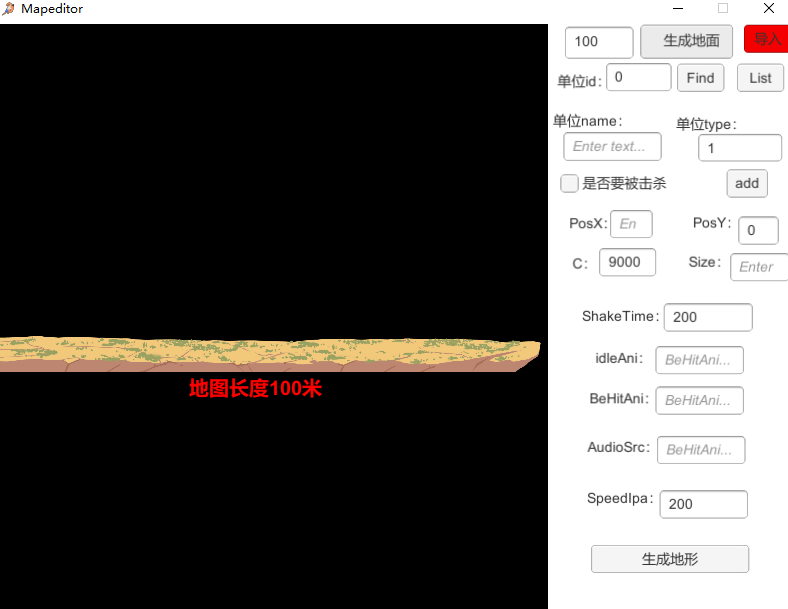
游戏该怎么做
这个,这篇文章,主要还是讲地图编辑器相关的,但我会放出游戏地址和地图编辑器Github的相关代码。
游戏地址:能玩的
Github:能康的
虽然我觉得大家看看源码就应该能看懂这个项目了,不过我还是想看看大家的反馈,对游戏制作相关方面有没有兴趣,如果反馈的好,就会有下集哦